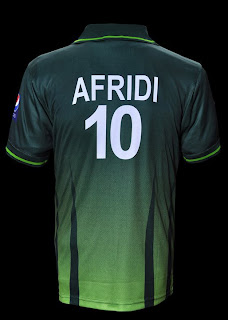Author: godfrey10
If you suspect you may have spyware the first thing is to check if you really do. Perhaps you computer is running slowly. Open up your Task Manager in Windows to look at statistics for CPU usage, it may be another program of yours slowing things down, this could be something you rarely use but which gets going at start up and runs in the background you will need to stop it doing so.
If it is spyware or a piece of software you haven’t heard of taking up much of your CPU then try searching for the name of it online, you can also look for spyware you suspect you may have but which doesn’t slow your computer down by looking for processes or applications in task manager you haven’t heard of. Even the most recent spyware will have been reported online unless you have been unlucky enough to get it within the first day or two of its release, you may quickly be able to find out what you have and what it does, of course it may turnout that its part of a program you do want but with a nonsensical name.
You can get spyware a number of ways, but most often through downloading programs that you think are something you want or even think are another file type but in fact aren’t if you ever go to a website that asks you if you want to download something unexpectedly also say no and exit the page, if it won’t let you exit the page then you may need to close down your browser completely sometimes through task manager.
You may also get spyware through emails, always scan files with a virus and spyware checker before opening them as they are a lot easier to get rid of at this stage.
If you do have spyware there are a few ways to get rid of it, you could try to do it manually by deleting the files, but the spyware will often be designed to stop you doing this though a program like ‘eraser’ may be able to delete them before they start up. Also be careful not to delete any important files in the process. You could use commercial software some of which is free or free to try, it can also protect you long term just be sure to buy or download from a reputable website, try Download.com and check reviews and check that it has been marked as spyware free as some files advertised as spyware removers are actually spyware themselves. Some of the best spyware checkers are Ad-Aware by Lavasoft the basic version of which is free and AVG test centre again there is a free version. Make sure you click yes for these programs when they ask you to allow them to update as new spyware comes out all of the time.
If you are concerned about this or unsure how to either check thoroughly for spyware or how to get rid of it then you may be best to call in a professional who can remove spyware and set up easy to use protection to stop further infections.
Computer support in Calgary can be a bit tough to find without paying through the nose. Follow the links and get great but affordable IT services in Calgary to help protect yourself against spywares and viruses.
Article Source: http://www.articlealley.com/article_2037010_11.html
If it is spyware or a piece of software you haven’t heard of taking up much of your CPU then try searching for the name of it online, you can also look for spyware you suspect you may have but which doesn’t slow your computer down by looking for processes or applications in task manager you haven’t heard of. Even the most recent spyware will have been reported online unless you have been unlucky enough to get it within the first day or two of its release, you may quickly be able to find out what you have and what it does, of course it may turnout that its part of a program you do want but with a nonsensical name.
You can get spyware a number of ways, but most often through downloading programs that you think are something you want or even think are another file type but in fact aren’t if you ever go to a website that asks you if you want to download something unexpectedly also say no and exit the page, if it won’t let you exit the page then you may need to close down your browser completely sometimes through task manager.
You may also get spyware through emails, always scan files with a virus and spyware checker before opening them as they are a lot easier to get rid of at this stage.
If you do have spyware there are a few ways to get rid of it, you could try to do it manually by deleting the files, but the spyware will often be designed to stop you doing this though a program like ‘eraser’ may be able to delete them before they start up. Also be careful not to delete any important files in the process. You could use commercial software some of which is free or free to try, it can also protect you long term just be sure to buy or download from a reputable website, try Download.com and check reviews and check that it has been marked as spyware free as some files advertised as spyware removers are actually spyware themselves. Some of the best spyware checkers are Ad-Aware by Lavasoft the basic version of which is free and AVG test centre again there is a free version. Make sure you click yes for these programs when they ask you to allow them to update as new spyware comes out all of the time.
If you are concerned about this or unsure how to either check thoroughly for spyware or how to get rid of it then you may be best to call in a professional who can remove spyware and set up easy to use protection to stop further infections.
Computer support in Calgary can be a bit tough to find without paying through the nose. Follow the links and get great but affordable IT services in Calgary to help protect yourself against spywares and viruses.
Article Source: http://www.articlealley.com/article_2037010_11.html